İçindekiler
- 1. Use a Virtual Private Network (VPN)
- 2. Enable Two-Factor Authentication
- 3. Update Your Privacy Settings on Social Media
- 4. Use Encrypted Messaging Apps
- 5. Be Cautious with Personal Information
- 6. Regularly Update Your Software and Devices
- 7. Use Strong, Unique Passwords
- 8. Educate Yourself About Phishing Scams
- 9. Use Privacy-Focused Search Engines
- 10. Review and Understand Privacy Policies
- Frequently Asked Questions (FAQs) about How to Protect Your Privacy Online
In today’s digital age, protecting your privacy online has become more important than ever. With the increasing amount of personal information we share on the internet, it’s crucial to be mindful of the potential risks and take proactive measures to safeguard our privacy. Whether you’re concerned about identity theft, online tracking, or data breaches, understanding how to protect your privacy online is essential for maintaining control over your personal information.
When it comes to protecting your privacy online, there are a variety of steps you can take to minimize your digital footprint and reduce the risk of unauthorized access to your personal data. From using strong, unique passwords for each of your online accounts to enabling two-factor authentication and regularly updating your privacy settings on social media platforms, there are numerous strategies you can implement to enhance your online privacy.
It’s also important to be mindful of the information you share online, whether it’s through social media posts, online forms, or public Wi-Fi networks. Being cautious about the personal details you disclose and avoiding oversharing can help minimize the potential for your information to be misused or exploited.
Throughout this article, we’ll explore the best practices for protecting your privacy online, including tips for securing your devices, maintaining secure browsing habits, and understanding the importance of encryption. By the end, you’ll have a comprehensive understanding of how to safeguard your privacy in the digital world, empowering you to navigate the internet with confidence and peace of mind. So, let’s dive in and discover how you can take control of your online privacy.
1. Use a Virtual Private Network (VPN)
One of the most effective ways to protect your privacy online is by using a Virtual Private Network (VPN). A VPN encrypts your internet connection and routes it through a remote server, hiding your IP address and location. This prevents third parties from tracking your online activities and helps protect your sensitive information from hackers and data thieves. By using a VPN, you can browse the internet anonymously and securely, even when using public Wi-Fi networks.
2. Enable Two-Factor Authentication
Two-factor authentication adds an extra layer of security to your online accounts by requiring a second form of verification, such as a one-time code sent to your mobile device, in addition to your password. This helps prevent unauthorized access to your accounts, even if your password is compromised. Many websites and online services offer two-factor authentication options, and enabling this feature can significantly enhance the privacy and security of your online accounts.
3. Update Your Privacy Settings on Social Media
Social media platforms often have default privacy settings that may not fully protect your personal information. Take the time to review and update your privacy settings on social media to control who can see your posts, photos, and personal details. You can also limit the amount of information that is shared with third-party apps and advertisers, helping to minimize the exposure of your personal data.
4. Use Encrypted Messaging Apps
When communicating online, especially for sensitive or private conversations, using encrypted messaging apps can help protect your privacy. Apps like Signal, WhatsApp, and Telegram offer end-to-end encryption, which means that only the sender and the recipient can read the messages. This prevents eavesdroppers and hackers from intercepting and accessing your private conversations.
5. Be Cautious with Personal Information
Be mindful of the personal information you share online, as it can be used to track your activities and potentially compromise your privacy. Avoid posting sensitive details such as your home address, phone number, or financial information on public forums and social media. Additionally, be cautious when sharing personal information with websites and online services, and only provide it to trusted and reputable sources.
6. Regularly Update Your Software and Devices
Keeping your software, operating systems, and devices up to date is essential for protecting your privacy online. Updates often include security patches that address vulnerabilities and protect against new threats. By regularly updating your software and devices, you can minimize the risk of security breaches and unauthorized access to your personal information.
7. Use Strong, Unique Passwords
Creating strong, unique passwords for your online accounts is crucial for safeguarding your privacy. Avoid using easily guessable passwords and consider using a password manager to generate and store complex passwords for each of your accounts. Using unique passwords for each account helps prevent unauthorized access in the event that one of your passwords is compromised.
8. Educate Yourself About Phishing Scams
Phishing scams are a common method used by cybercriminals to trick individuals into revealing their personal information, such as login credentials or financial details. Educate yourself about the signs of phishing scams, such as suspicious emails or websites requesting sensitive information, and be cautious when clicking on links or downloading attachments from unknown sources. By staying informed and vigilant, you can help protect yourself from falling victim to phishing attacks.
9. Use Privacy-Focused Search Engines
Consider using privacy-focused search engines, such as DuckDuckGo or Startpage, which do not track or store your search history or personal information. These search engines prioritize user privacy and anonymity, providing an alternative to mainstream search engines that may collect and use your data for targeted advertising and profiling.
10. Review and Understand Privacy Policies
Take the time to review and understand the privacy policies of websites, apps, and online services that you use. Privacy policies outline how your personal information is collected, stored, and used, and understanding them can help you make informed decisions about the services you use and the data you share. Look for services that prioritize user privacy and are transparent about their data practices.
It is crucial to protect your privacy online in today’s digital world. By following the tips and guidelines provided in this article, you can safeguard your personal information and minimize the risk of cyber threats. Implementing strong and unique passwords, using two-factor authentication, being cautious about sharing personal information on social media, and utilizing secure and reputable VPN services are all practical steps you can take to enhance your online privacy. Remember, your online privacy is in your hands, and being proactive about protecting it is essential in the digital age.
Frequently Asked Questions (FAQs) about How to Protect Your Privacy Online
Q: Why is online privacy important?
A: Online privacy is crucial because it helps protect your personal information from being misused, prevents identity theft, and reduces the risk of cyber attacks.
Q: How can I create strong passwords for online accounts?
A: To create strong passwords, use a combination of uppercase and lowercase letters, numbers, and special characters. Avoid using easily guessable information, such as your name or birthdate.
Q: Is it safe to use public Wi-Fi networks?
A: Public Wi-Fi networks can be risky as they are more vulnerable to cyber threats. Using a VPN when connected to public Wi-Fi can help encrypt your data and protect your privacy.
Q: What is two-factor authentication and why is it important?
A: Two-factor authentication adds an extra layer of security to your online accounts by requiring a second form of verification, such as a code sent to your phone, in addition to your password. This helps prevent unauthorized access to your accounts.
We hope this article has been helpful in guiding you on how to protect your privacy online. Feel free to share your thoughts and experiences in the comments below!
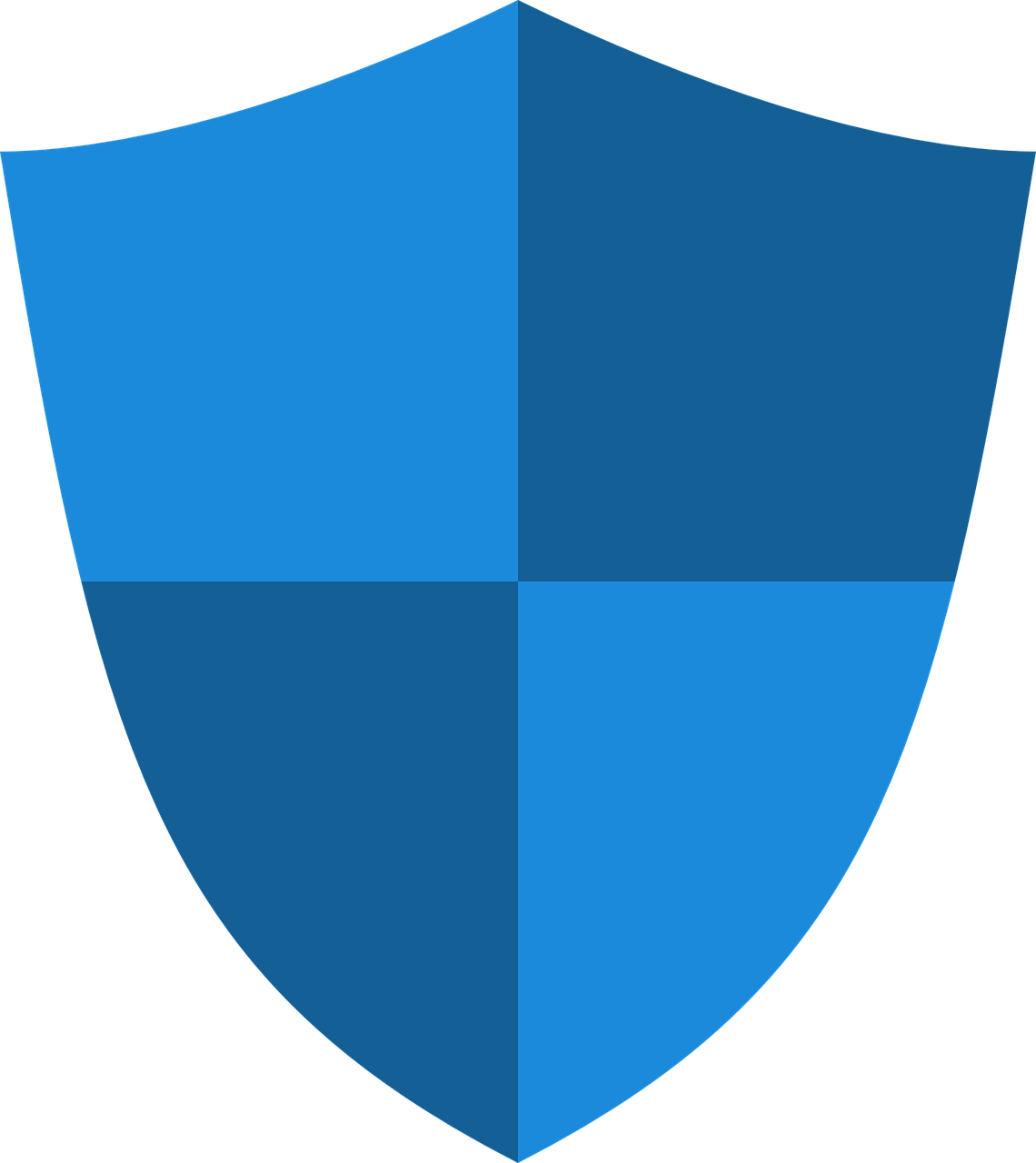
Leave a Reply